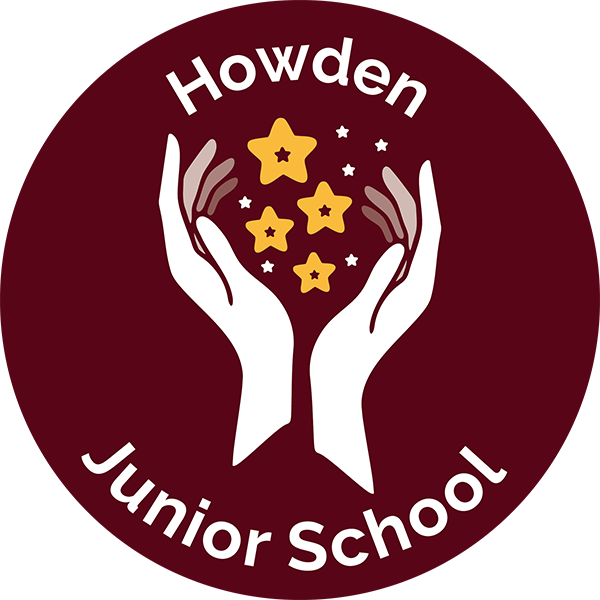Remote Home Learning
This information is intended to provide clarity and transparency to pupils and parents or carers about what to expect from remote education where national or local restrictions require entire cohorts (or bubbles) to remain at home. Further details about provision and expectations are detailed below.
What is Remote Education?
There are different definitions out there, but these are the ones we will use here:
- Remote education: a broad term encompassing any learning that happens outside of the classroom, with the teacher not present in the same location as the pupils.
- Digital remote education: often known as online learning, this is remote learning delivered through digital technologies.
- Blended learning: a mix of face-to-face and remote methods. An example would be the ‘flipped classroom’, where main input happens remotely (for example through video), while practice and tutoring happen in class.
- Synchronous education: this is live; asynchronous education is when the material is prepared by the teacher and accessed by the pupil at a later date.
How long can I expect work set by the school to take my child each day?
We expect that remote education (including remote teaching and independent work) will take pupils broadly the following number of hours each day
For KS2 there is an expectation from the DfE that schools should set 4 hours of work each day.
Our teachers are uploading onto Google Classroom various tasks, including English lessons and supporting with White Rose Maths each day. Alongside this there are spelling and grammar tasks and 4 Ops arithmetic each day.
In addition, they are sending out a range of subjects across the week, including topic work which will focus mainly on geography or history, PSHE (HeartSmart), RE, links to PE related activities, art, music etc. There is more than 4 hours of content available, as we are also signposting parents to Oak National Academy if they would like to do some additional work.
How will my child access any online remote education we are providing?
All class will access our remote learning provision via Google Classrooms. Through this platform, the children will be able to access the three daily live Google Meet session and the work set on the Google Drive.
The links and video below will show you how to access Google Classrooms:
If my child does not have digital or online access at home, how will you support them to access remote education?
We recognise that not all pupils will have access to suitable resources at home. There are a number of steps we can take to support:
– If parents require technical help, our staff are willing to spend time creating tutorials or speaking to individuals over the phone to help sort out any issues.
– The school is loaning out devices where a child has access to the internet but not the device itself. We now have enough devices for every child due to the kind donations of our school community and local/national businesses. The school has also recieved 17 devices form the Department of Education.
– If a children cannot access any online support, packs of work can be printed out and parents can collect work from the foyer at school. This work can be brought back each week for the teacher to assess and provide some feedback for future learning.
How will my child be taught remotely?
We use a combination of the following approaches to teach children remotely:
– Three daily live sessions: teacher providing teaching of key concepts required for that days learning, clarify misconceptions, provide feedback, deliver a daily read, faciliate PSHE/Well-being circles and celebrate learning.
– One to One or small group interventions: teaching assistants, under the guidance of teachers, are continuing to provide daily interventions and catch up provision via Google Meets such as RWInk and Procision Teaching.
– Daily Reading: a number of pupils (focusing primarily on the bottom 20%) read daily to an adult in school via Google Meets.
– Recorded teaching: this is in the form of either own own teachers recording video or audio instructions for the children to follow, or we are using a range of online resources from providers such as Oak National Academy and White Rose where it fits with our original topics.
– Printed paper packs for those without access to online work
– Other online resources that we subscribe to and use in normal school provision.
What are our expectations on a child’s engagement and the support levels parents and carers should provide?
It is expected that all children attend the morning and end of day Google Meet. Where this is not possible, we ask that parents contact their class teacher via Class Dojo.
As outlined above, we have set more than the allocated 3 or 4 hours of learning in each phase. We are understanding of parent’s situations and work commitments, and the reason that we have gone down the approach of more recorded sessions and less live sessions is to provide flexibility for families.
We hope that most families will be able to formulate a routine, and we hope that parents will support their children to be able to complete the core subjects on offer (e.g. phonics, spelling and grammar, arithmetic, maths lessons, English lessons, reading). This will allow our teachers to continue to assess pupils work, provide feedback and hopefully ensure a smoother transition back to school after isolation and lockdown.
How will you check whether my child is engaging with their work and how will I be informed if there are concerns?
Children’s work will be checked every day when it is uploaded to one of the providers we have highlighted. Teachers and TAs will be online supporting and encouraging children to complete their work.
If we notice that there is limited work uploaded over a period of time, we will contact parents and offer help and support where necessary and encourage parents to support their child to maintain routine and upload the core subject work wherever possible.
How will you assess my child’s work and progress?
Feedback can take many forms and may not always mean extensive written comments for individual children. For example, whole-class feedback or quizzes marked automatically via digital platforms are also valid and effective methods, amongst many others.
Our approach will be to acknowledge as much work as possible, and offer feedback and chances to improve tasks where we see aspects for improved performance. We would then hope to see your child go back to their work and show us their improvements wherever possible.
How will you work with me to help my child who needs additional support from adults at home to access remote education?
We recognise that some pupils, for example some pupils with special educational needs and disabilities (SEND), may not be able to access remote education without support from adults at home. We acknowledge the difficulties this may place on families, and we will work with parents and carers to support those pupils in the following ways:
– Small focus groups to maintain interventions where possible (e.g. phonics in KS2)
– Regular contacts with teacher or TA to support families with strategies to help at home
– Weekly telephone calls from our SENDCo.
Online Resources
All class will access our remote learning provision via Google Classrooms. Through this platform, the children will be able to access the three daily live Google Meet session and the work set on the Google Drive.
Alongside the work on Google Classrooms, the children will be directed to a wide range of online platforms linked to their daily learning.
Below are links to each platform:
Online Safety
Please visit our Online Safety page.
Virtual Library
Reading for pleasure is incredibly important to each and every child in our school. Therefore, whilst we cannot access our wonderful school library, ALL of the children have access to our online virtual library MyON.
MyON is a fantastic digital platform, allowing pupils unlimited access to over 7,000 books and news articles. Children are able to use a computer or tablet to select age and ability appropriate books which mostly link into Accelerated Reader quizzes. If needed, your child can listen to the story as it is read aloud to them. This is an excellent resource to enhance your child’s reading experience (both fiction and non-fiction). Teachers will be able to track reading times and progress.
To access MyOn visit www.myon.co.uk.
Alternatively, you can download the myON app to enjoy reading some books offline.
Please contact your child’s class teacher for the login details.
Additional Reading Resources
Alongside MyOn, the children can access a range of free picture books, news articles and audio books using the links below.